There may be other legitimate reasons to wipe your Galaxy phone and set it back to factory default settings, but the most common case is when you want to give away, sell, or trade it in for a newer model. Resetting your phone to its default settings is extremely easy to do and should only take you a few minutes. I'll show you how to do this in the steps below. Just remember to back up your device data before you begin!
How to reset your Samsung Galaxy phone to default settings
Note: If you are planning on selling your phone and getting a new Galaxy device, you may want to back up your current Galaxy phone first. Follow these instructions before you begin.
- Unlock your Galaxy phone (here I'm using a Note 9), and swipe down on the notification settings shade.
-
In the search field, type factory data reset and tap on the result.
- Tap on Factory data reset.
-
Read through the long screen explaining what data and what accounts will be wiped clean from the phone.
- Scroll to the bottom of the page, and tap Reset.
- You will be asked to enter your phone passcode before proceeding.
-
Read the disclaimers on the page, and tap Delete all.
That's it! Now your phone is clean, and your personal data is secure. You can feel free to give the device to a friend or family member, sell it for some extra cash towards a new Galaxy device, donate it to a charity, or recycle it in a responsible manner.
Our top equipment picks
Now that you've prepared to get rid of your old Galaxy device, it's time to grab the new hotness from Samsung.
Our pick
Galaxy S20+
Best balance of price and features
We've put all three Galaxy S20 models through their paces, and while we like them all, we feel that the S20+ is in the sweet spot of the devices thanks to its size, large battery, and excellent cameras.
Additional Equipment
When you pick up that new Galaxy S20+, trick it out with some fun accessories like these.
Caseology Cases for S20 line
Caseology makes some of our favorite smartphone cases, and the S20 line is no exception. Choose from several different models, colors, and sizes to make your device just right.
Samsung 15W Fast Charge 2.0 Wireless Charger Stand
Take advantage of the S20's charging abilities with a fast wireless charger. Samsung makes some of the best in class devices, so why not go with a first-party charger?
iOttie Easy One Touch 4
The S20 lineup has great screens that are perfect for displaying your Google Maps directions. Get a good car mount like this one from iOttie to hold your phone securely in place while driving.
from Android Central - Android Forums, News, Reviews, Help and Android Wallpapers https://ift.tt/3cvjfMt
via IFTTT


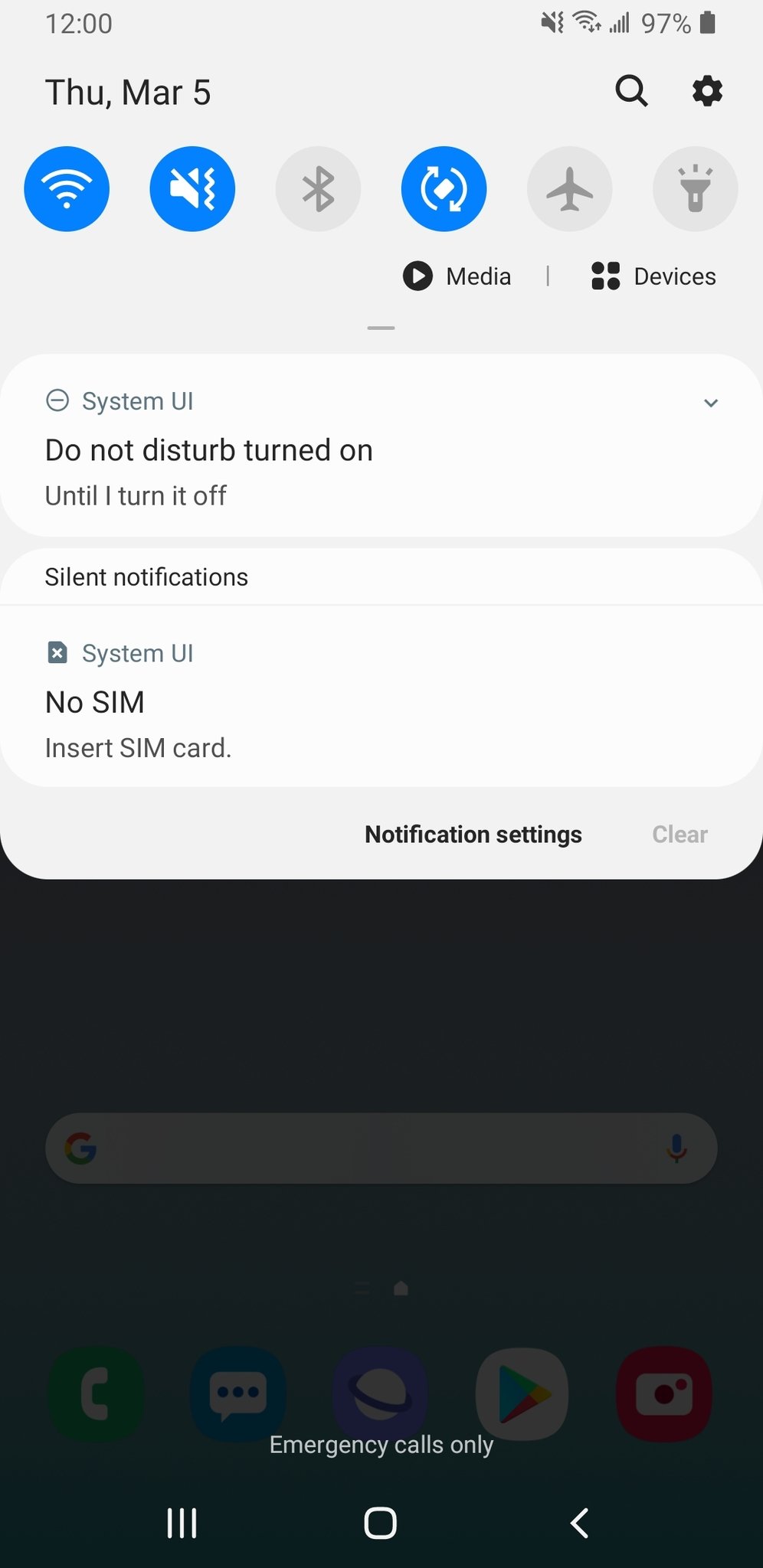

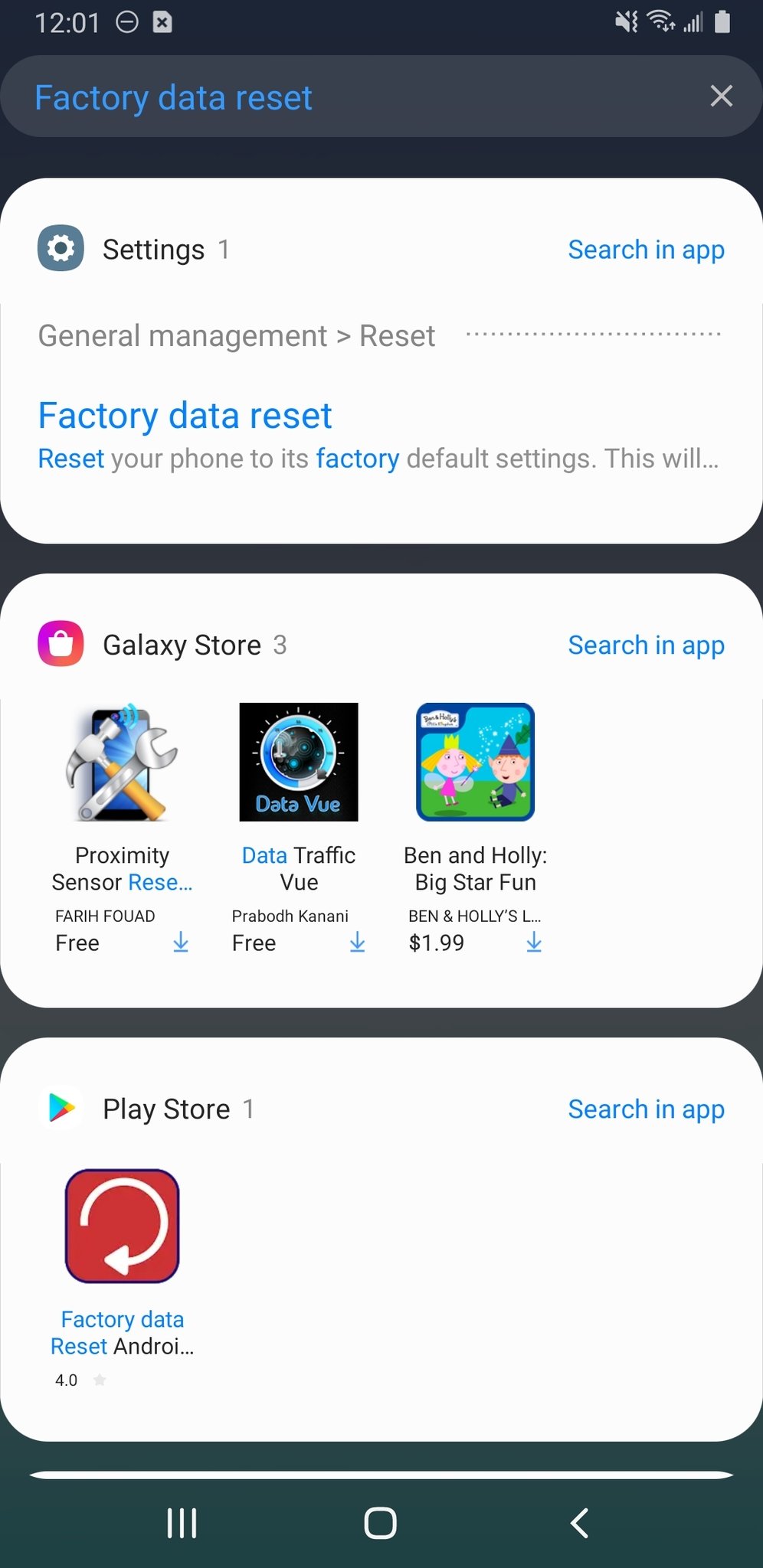
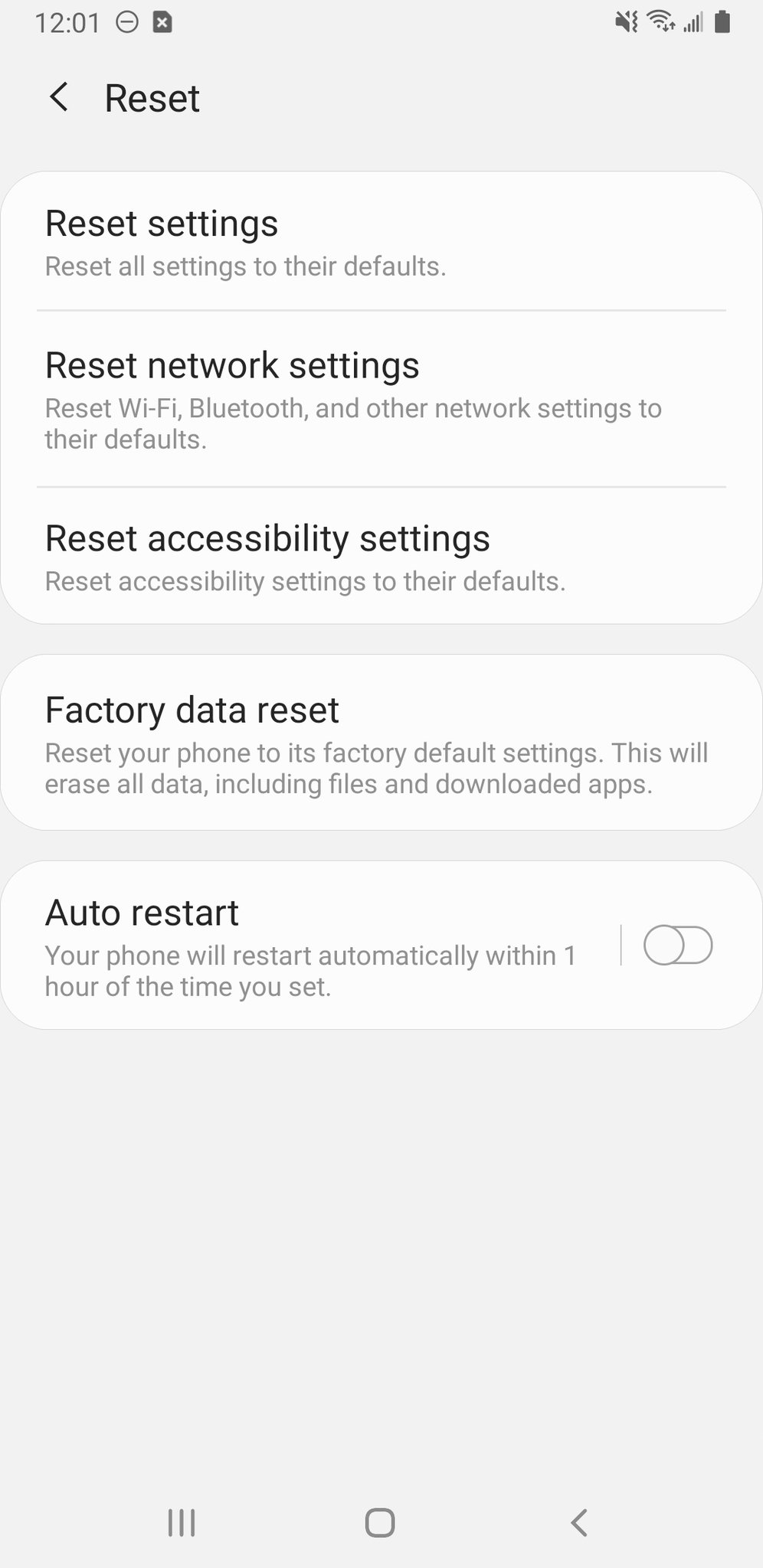
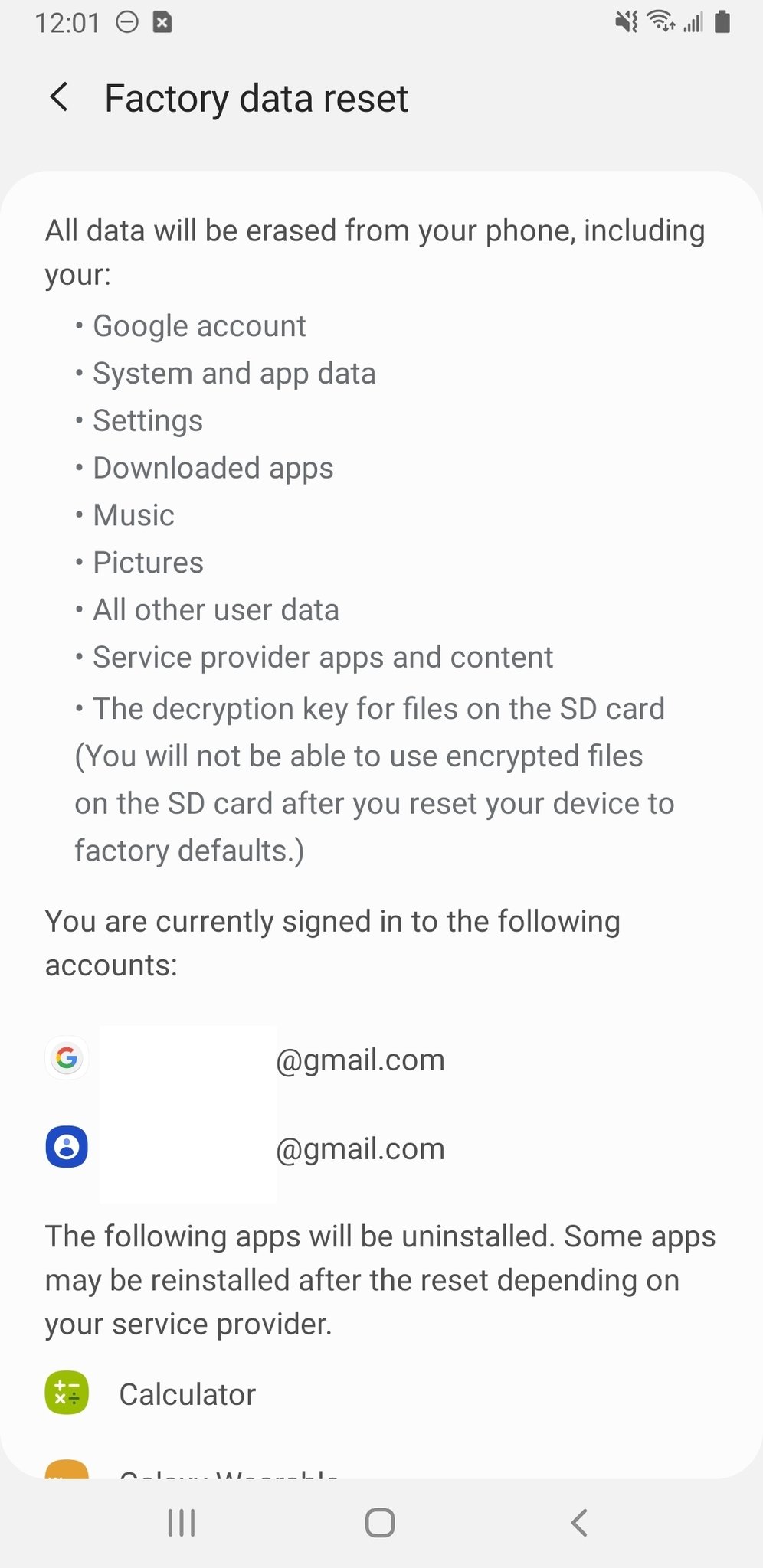
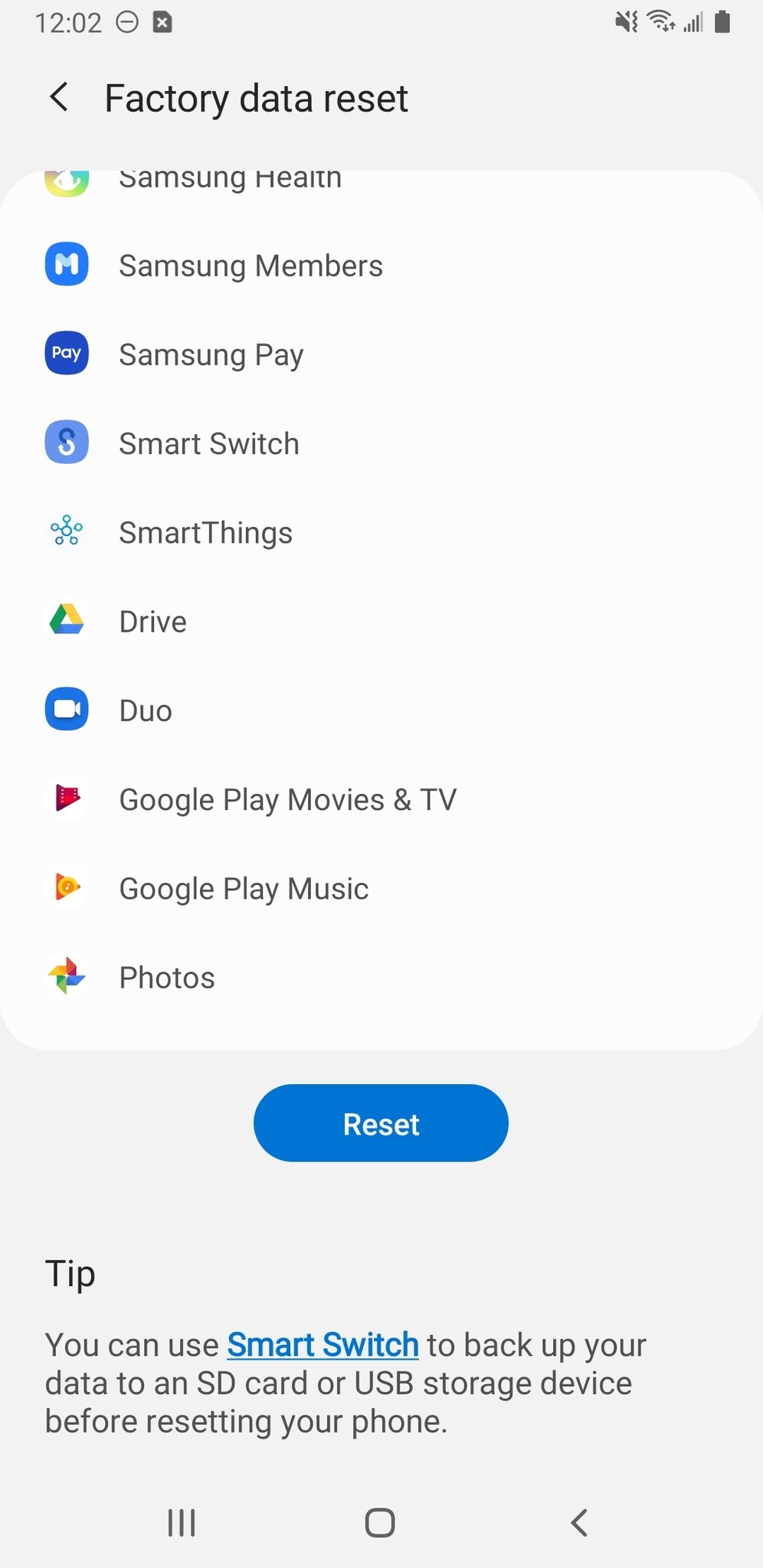
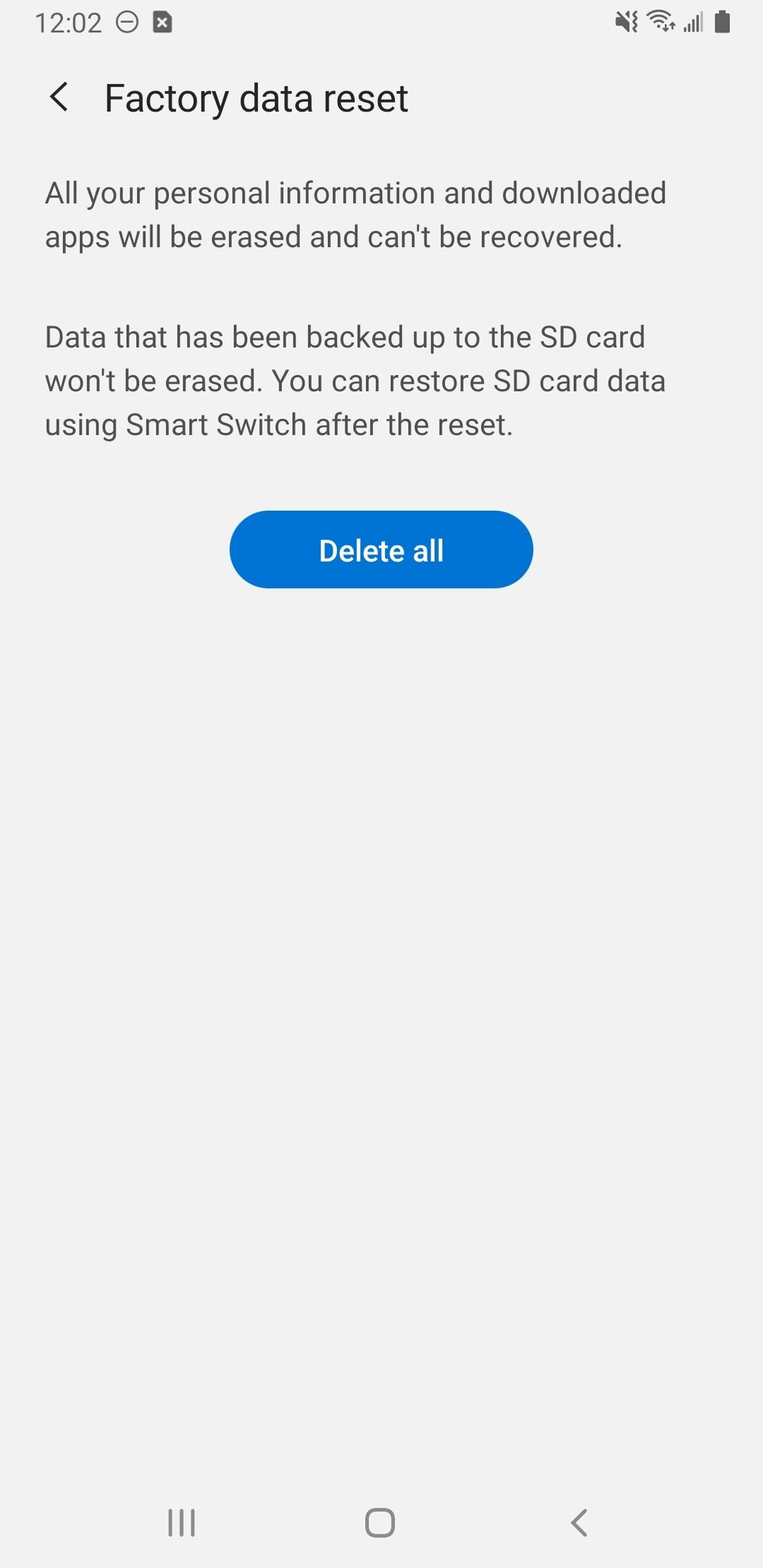




Aucun commentaire:
Enregistrer un commentaire