Here's why you should switch to a mechanical keyboard if you're working from home.
I used a mechanical keyboard for the first time nearly a decade ago. It was a barebones office-focused keyboard with Cherry MX Blue switches, and while it wasn't much to look at, the experience of using a tactile switch immediately drew me into the world of mechanical keyboards.
I went through over a dozen keyboards over the course of the last seven years to dial in on the perfect keyswitch for my use case. I finally settled on Cherry's MX Brown as it offers a similar level of tactile feedback as the MX Blue switch while being relatively quiet. If you've used a mechanical keyboard in the past and it was uncommonly loud, chances are you used one with the MX Blue switch. Thankfully, there are plenty of mechanical switches nowadays that don't make a lot of noise.
My current keyboard of choice is the Das Keyboard 4Q. It comes with RGB backlighting and Cherry MX Brown switches, and it also has a few smart features thrown in for good measure. The particular option I'm using costs $200, but you can find a good mechanical keyboard with the same keys for under $100.
Das Keyboard 4Q
The Das Keyboard 4Q has a sturdy build quality and Cherry MX Brown switches that are designed to last over 50 million keystrokes. You also get RGB backlighting with customizable lighting effects, unique cloud-connected features, and dedicated media and volume control keys.
Now, $200 is a lot to pay for a keyboard, and if you don't particularly care about RGB lighting, you can get the same keyboard for $50 less. Of course, you can also pick up a budget mechanical keyboard for just $35, and while these options don't have Cherry MX keys, they utilize the same design for spring-loaded actuation, and you won't notice any difference in real-world usage.
Regardless of whatever mechanical keyboard you pick up, you will see an immediate difference in day-to-day use. Switching from a membrane keyboard or from the scissor-loaded keys on a laptop to a mechanical switch is a big jump, and you'll love the tactile feedback on offer. More than anything else, using a mechanical keyboard is fun.
A mechanical keyboard is an invaluable tool in any work-from-home setup, and that's even more so true in my line of work. I average over 2,000 words a day, and having the right keyboard makes all the difference. Mechanical switches use physical spring-loaded actuators under every key for much better tactile feedback when typing, and they also last longer: a mechanical switch usually delivers over 50 million keystrokes, while a normal membrane key lasts up to 5 to 10 million keystrokes.
Mechanical keyboards last longer and provide much better tactile feedback. You'll have to use one to see the difference.
And because the actuation point (the point where the keystroke is registered) is higher up on a mechanical switch, you don't need to bottom out a key to register the input. That allows you to not only write faster, but also ensures your fingers aren't fatigued. I started out with a keyboard with MX Blue switches, and while the tactile feedback of a Blue switch is unmatched, it was too loud for my tastes.
Then I switched to a gaming-focused Cherry MX Red switch, but there wasn't a lot of tactile feedback. Then I discovered the MX Brown switch. MX Brown is considered to be the middle ground in Cherry's vast portfolio of switches. You get similar tactile feedback as the MX Blue without the corresponding noise, making it ideal for both typing and gaming. After switching to a keyboard with MX Brown keys two years ago, I haven't felt the need to use any other mechanical switch.
Currently I'm using the Das Keyboard 4Q. Das Keyboard carved out a niche for itself by making high-quality mechanical keyboards, and its latest offering comes with RGB lighting, MX Brown switches, and unique internet-connected features.
The keyboard itself is fantastic. It has an aluminum top plate that allows it to stay planted, and you also get dedicated media controls, a delightful volume control knob, and ability to set RGB illumination level. There are also two USB 2.0 ports at the back.
The standout feature on the Das Keyboard 4Q is its ability to connect to the internet. The software comes with applets that deliver visual notifications for everything from new email, weather alerts, high system usage, and much more. The applets hook into Gmail, GitHub, and other services, and you can configure actions for each service and set up a visual reminder directly on the keyboard. For instance, if you get a new mail in Gmail, you can set up a particular key on the keyboard to light up a different color, giving you a quick visual notification.
If you're not entirely sold on the idea of your keyboard connecting to the internet, that's fine. The Das Keyboard 4Q is available without the smart features and RGB lighting, and that option costs $149, making it a great value for what's on offer here.
Mechanical keyboards come in all varieties and sizes, and you can get a decent one for under $40.
Of course, there's plenty of choice if you're looking for a mechanical keyboard: you get endless switch varieties, designs, form factors, and price points. With good keyboards based on derivatives of the Cherry MX Blue switch available for under $40, there has never been a better time to pick up a mechanical keyboard.
Cherry is the largest manufacturer of mechanical switches, but in recent years keyboard manufacturers have rolled out their own take on keyswitches. Razer now outfits its keyboards with its own switches, and Logitech does the same on its gaming keyboards. Then there are boutique mechanical switches, and specialized stores that cater to mechanical keyboard enthusiasts.
If you're new to the world of mechanical keyboards and aren't sure where to start, I would recommend going with a budget option to test the waters. There's no shortage of budget mechanical keyboards, and Aukey's keyboard in particular stands out because it delivers RGB backlighting and Outemu Blue switches (a knockoff of MX Blue switches) for under $40.
At the end of the day, mechanical keyboards provide a noticeable improvement in day-to-day use, and they last considerably longer than regular rubber dome keyboards. In an increasingly digital world, it just feels good to use a product that delivers such tactile feedback.
Mechanical monster
Das Keyboard 4Q
A great keyboard with unique features
The Das Keyboard 4Q ticks all the right boxes. It has a sturdy build quality and Cherry MX Brown switches that are designed to last over 50 million keystrokes. You also get RGB backlighting with customizable lighting effects, unique cloud-connected features, and dedicated media and volume control keys.
The budget pick
Aukey Mechanical Keyboard
A fantastic budget mechanical keyboard
Aukey's mechanical keyboard offers RGB lighting with 20 presets, n-key rollover, and Outemu Blue mechanical switches that are a derivative of Cherry's MX Blue switches. The keyboard has a compact tenkeyless form factor without a dedicated number pad, and the value on offer here is incredible.
from Android Central - Android Forums, News, Reviews, Help and Android Wallpapers https://ift.tt/2SM5sJb
via IFTTT


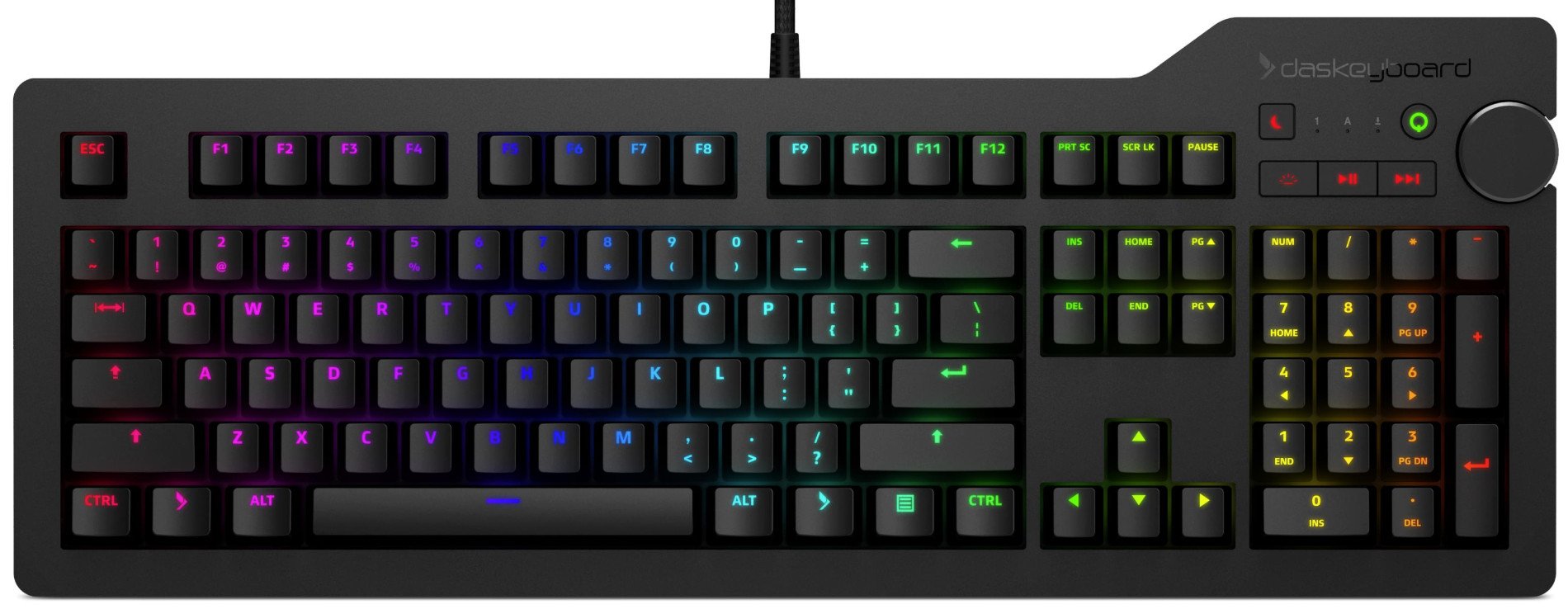



Aucun commentaire:
Enregistrer un commentaire